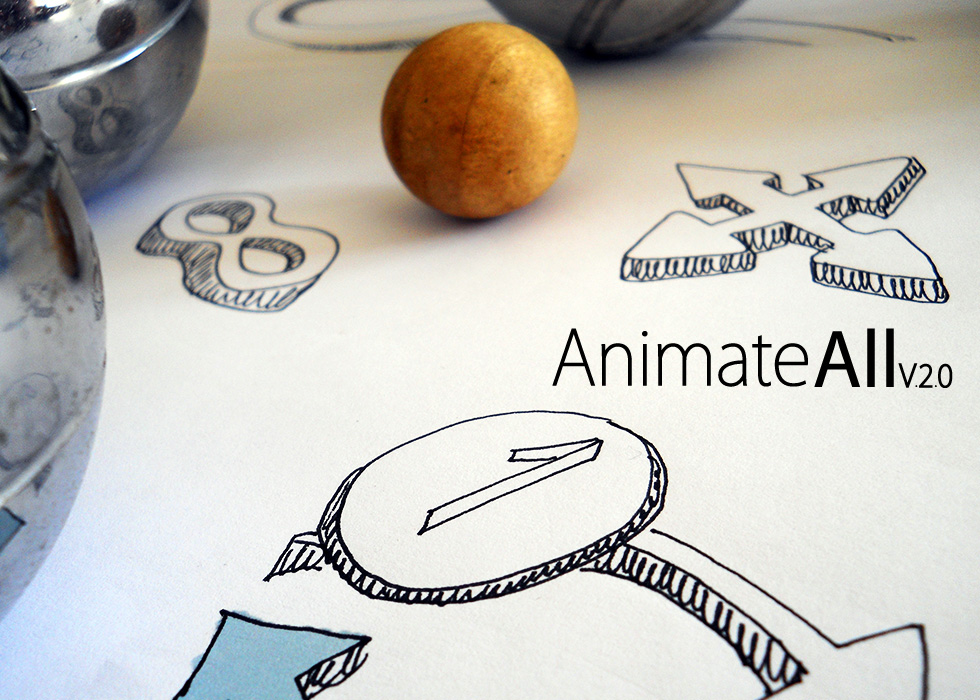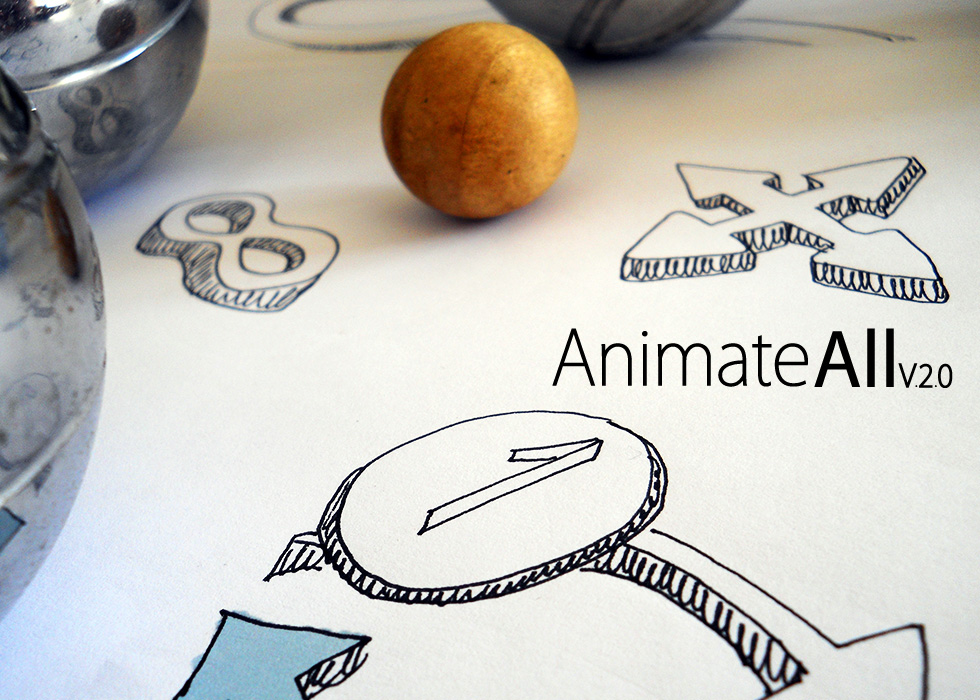Animate All V.2.0 is the big update of one of our best widgets. With animate all you can add animation to every single object in your Muse project. And now with new release you have more animations and the possibility to set the pre - animation delay time. You can add up to 3 animation events on single object and you have a new event to add: “When Visible Once - Repeat” to see the animation every time you see it. Animate All V.2.0 is compatible with the new Adobe Muse Responsive release.
Installation Instructions:
After you download the file, look for “Musegain - Widget”.zip in your Downloads folder. Double click on the .zip file to decompress it. You will now have a folder named after the widget. Ideally you should move this to another place on your hard drive. Now follow the steps below.
1. Launch Muse if it is not already running.
2. Click the Import Muse Library button in the bottom left corner of the Library panel.
3. In the Import Library Items dialog box that appears, browse to select the .mulib file in your Downloads folder within a folder called after the widget or if you have moved this folder, either search for it or go to the place it was moved to, then click Open.
4. The imported folder (Musegain - Widget) appears in the Library panel, ready for use in the current file. Then drag/drop the widget to your project, set the options and enjoy!
Information:
To configure this widget follow this simple steps:
1. Assign a Graphic Style name to Muse element page
2. Before creating and assigning Graphic Style in widget menu, please delete all. There is a bug in Adobe Muse and when you insert the text in element class it starts with space. Please delete the space.
3. Choose if the element will be hidden or not before and after the animation
4. You can choose untill three animation events for each single element’s page
5. If you set more then one animation, you have to set the delay time in ms (1000 is 1 sec) for each one
6. We recommended to put the widget on the object in your project, for the correct position of the animation
7. We recommended to re-create animation for each breakpoint in new Muse Responsive release
8. Don’t use transition animations (right and left) in mobile breakpoint