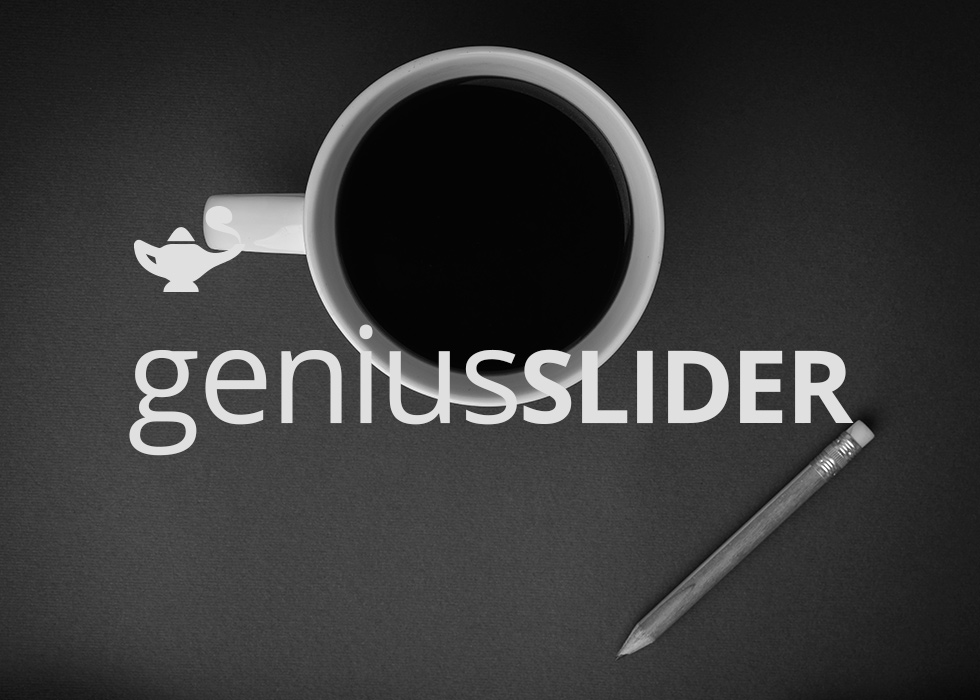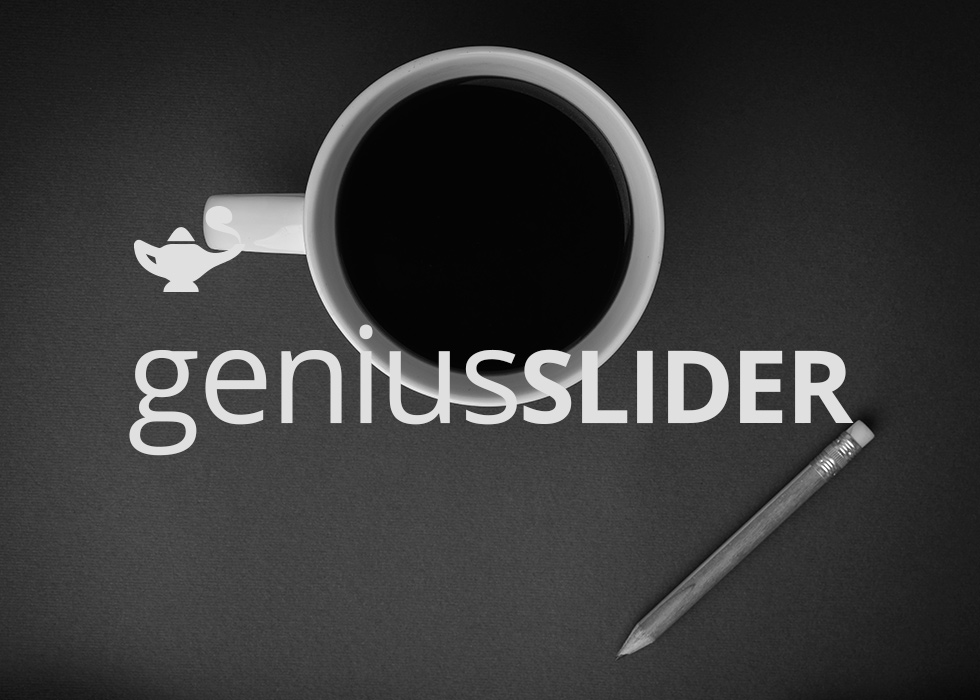Build your entire design inside a slider to get a wow effect on your website. The Genius Slider will structure your content into a vertical and horizontal slider to have your images and contents appearing with smart effects. Thanks to Genius Slider, you can create slider effects in minutes, and the process is much easier than what we have in any other platforms.
INSTALLATION INSTRUCTIONS:
After you download the file, look for “Musegain - Widget”.zip in your Downloads folder. Double click on the .zip file to decompress it. You will now have a folder named after the widget. Ideally you should move this to another place on your hard drive. Now follow the steps below.
1. Launch Muse if it is not already running.
2. Click the Import Muse Library button in the bottom left corner of the Library panel.
3. In the Import Library Items dialog box that appears, browse to select the .mulib file in your Downloads folder within a folder called after the widget or if you have moved this folder, either search for it or go to the place it was moved to, then click Open.
4. The imported folder (Musegain - Widget) appears in the Library panel, ready for use in the current file. Then drag/drop the widget to your project, set the options and enjoy!